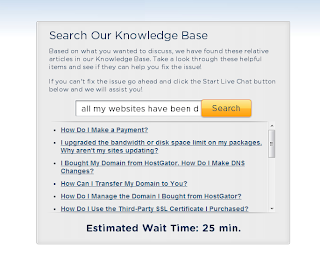A blog about all the technical stuff.. come along for the ride and you might learn a thing or two.
Thursday, December 19, 2013
Monday, December 9, 2013
Installed WP Rss Poster and getting the following error messages as soon as I enable the plugin:
Installed WP Rss Poster and getting the following error messages as soon as I enable the plugin:
Warning: Creating default object from empty value in /home/andyfallon14/public_html/waterbury/wp-content/plugins/wp-rss-poster/admin/admin.php on line 25
Warning: Cannot modify header information - headers already sent by (output started at /home/andyfallon14/public_html/waterbury/wp-content/plugins/wp-rss-poster/admin/admin.php:25) in /home/andyfallon14/public_html/waterbury/wp-includes/option.php on line 563
Warning: Cannot modify header information - headers already sent by (output started at /home/andyfallon14/public_html/waterbury/wp-content/plugins/wp-rss-poster/admin/admin.php:25) in /home/andyfallon14/public_html/waterbury/wp-includes/option.php on line 564
does anyone have any Idea how to fix it have searched online and looked into it on my own but I'm not able to find a solution at this time.
Warning: Creating default object from empty value in /home/andyfallon14/public_html/waterbury/wp-content/plugins/wp-rss-poster/admin/admin.php on line 25
Warning: Cannot modify header information - headers already sent by (output started at /home/andyfallon14/public_html/waterbury/wp-content/plugins/wp-rss-poster/admin/admin.php:25) in /home/andyfallon14/public_html/waterbury/wp-includes/option.php on line 563
Warning: Cannot modify header information - headers already sent by (output started at /home/andyfallon14/public_html/waterbury/wp-content/plugins/wp-rss-poster/admin/admin.php:25) in /home/andyfallon14/public_html/waterbury/wp-includes/option.php on line 564
does anyone have any Idea how to fix it have searched online and looked into it on my own but I'm not able to find a solution at this time.
My solution was to upgrade to the PRO version of RSS POSTER
Friday, December 6, 2013
Godaddy Will limit the amount of connections to your word-press sites
With out warning Godaddy will completely black you from your wodpress sites. If you wonder if godaddy is blocking you do the following> Open up command prompt and do a trace route to your domain
example >tracert mydomain.com you should get something like the following:
1 2 ms 2 ms 2 ms 74-94-129-222-orleans.ma.hfc.comcastbusiness.net
[74.94.129.222]
2 24 ms 8 ms 11 ms 73.172.204.1
3 16 ms 13 ms 12 ms 68.85.184.141
4 85 ms 78 ms 67 ms 68.85.106.245
5 88 ms 83 ms 84 ms he-2-5-0-0-cr01.newyork.ny.ibone.comcast.net [68
.86.94.201]
6 104 ms 93 ms 101 ms he-4-12-0-0-cr01.ashburn.va.ibone.comcast.net [6
8.86.85.29]
7 73 ms 69 ms 65 ms he-0-11-0-0-pe07.ashburn.va.ibone.comcast.net [6
8.86.83.74]
8 79 ms 93 ms 90 ms 173.167.58.134
9 137 ms 118 ms 123 ms be39.trmc0215-01.ars.mgmt.phx3.gdg [184.168.0.73
]
10 144 ms 140 ms 128 ms be39.trmc0215-01.ars.mgmt.phx3.gdg [184.168.0.73
]
11 *
As you see if it ends with mgmt.phx3.gdg then you are being blocked and you will get request time outs Instead normally it should end in something like this:
secureserver.net Trace Complete!
This is the mail they sent to me after the issue was resolved:
Dear Sir/Madam,
Thank you for contacting Advanced Hosting Support regarding your hosting account,hostmyservices.net.
I understand you have been unable to access your site from the IP 74.XXX.XXX.XXX. While looking into this we found you were correct and your IP had been blocked. We have had to block your IP multiple times in the past as well and this is because you are attempting to login to 2 different static IP wordpress accounts at a frequency of 1 login per site per minute. If you continue the monitoring of your site in this same manner you will be continually blocked and we will be unable to remove the IP address from the block list. Thank you for your understanding in this matter.
Please contact us if you have any further issues.
example >tracert mydomain.com you should get something like the following:
1 2 ms 2 ms 2 ms 74-94-129-222-orleans.ma.hfc.comcastbusiness.net
[74.94.129.222]
2 24 ms 8 ms 11 ms 73.172.204.1
3 16 ms 13 ms 12 ms 68.85.184.141
4 85 ms 78 ms 67 ms 68.85.106.245
5 88 ms 83 ms 84 ms he-2-5-0-0-cr01.newyork.ny.ibone.comcast.net [68
.86.94.201]
6 104 ms 93 ms 101 ms he-4-12-0-0-cr01.ashburn.va.ibone.comcast.net [6
8.86.85.29]
7 73 ms 69 ms 65 ms he-0-11-0-0-pe07.ashburn.va.ibone.comcast.net [6
8.86.83.74]
8 79 ms 93 ms 90 ms 173.167.58.134
9 137 ms 118 ms 123 ms be39.trmc0215-01.ars.mgmt.phx3.gdg [184.168.0.73
]
10 144 ms 140 ms 128 ms be39.trmc0215-01.ars.mgmt.phx3.gdg [184.168.0.73
]
11 *
As you see if it ends with mgmt.phx3.gdg then you are being blocked and you will get request time outs Instead normally it should end in something like this:
secureserver.net Trace Complete!
This is the mail they sent to me after the issue was resolved:
Dear Sir/Madam,
Thank you for contacting Advanced Hosting Support regarding your hosting account,hostmyservices.net.
I understand you have been unable to access your site from the IP 74.XXX.XXX.XXX. While looking into this we found you were correct and your IP had been blocked. We have had to block your IP multiple times in the past as well and this is because you are attempting to login to 2 different static IP wordpress accounts at a frequency of 1 login per site per minute. If you continue the monitoring of your site in this same manner you will be continually blocked and we will be unable to remove the IP address from the block list. Thank you for your understanding in this matter.
Please contact us if you have any further issues.
Wednesday, November 6, 2013
If you plan to Host your website with HostGator! Think again!
Be prepared to be frustrated! just to get someone on chat takes 25 minutes or more most of the time in addition their email support replies about every 10 Hours
25 Minutes later NO CHAT just this.....
25 Minutes later NO CHAT just this.....
Tuesday, November 5, 2013
HOSTGATOR hosting! issues... They will shutdown you're websites with no for warning
I created a few wordpress sites and there was a process that was stuck and I got an email from Hostgator with the following notice:
Hello,
This message is to advise you of a temporary block placed on your database. The database was found to be consuming an inordinate amount of processor time, to the point of degrading overall system performance. While we do limit each account to no more than 25% of a system's CPU in our terms of service, we do not actively disable accounts until they greatly exceed that number, which is what happened in this case. Requests to this database may become degraded by limiting the maximum number of queries or connections for a limited amount of time, or if there are sustained issues, ultimately we may be forced to block access to this database until the issue has been resolved.
Resolving this situation may be as simple as adding additional indexes to your database, optimizing the queries used, or something equally easy. If not, it may simply be a matter of moving this database to dedicated services, as it may have outgrown a shared environment.
If you believe you have a solution to this overuse, we are happy to discuss the situation with you and possibly reinstate the database on the server. Otherwise, we will be happy to assist you with the upgrade process if a dedicated server is the most appropriate solution. Thank you, and we look forward to hearing from you shortly.
~~~
Excessive MySQL activity is caused by (a) a long-running process that locks a table, causing other queries to back up, (b) a query that is not optimized ][example: select all from ... and involving a large or complex query], (c) huge table copies/maintenance during peak hours.
NOTE:, the following are just possible fixes or suggestions, and are not endorsed or supported by HostGator. They are included in the hope that they may apply to your situation, and/or help you reduce the amount of resources your SQL queries consume. As always, it's best to backup any data before making any changes or adjustments.
First and foremost, you may need to optimize your tables. The frequency depends on the size and usage of the database, but most databases would benefit from doing something like this on a yearly basis: a) Enter your phpMyAdmin/MySQL control panel. Click on the database (not the table, the database name), and on the right hand column your tables should be listed. Scroll down till you see the .Check all. link. Click on that link, make sure all database tables are checked and then from the drop-down next to it, and carefully select .Optimize table..
Additionally, adding indexes to your table(s) may improve performance. If you're not sure what you're doing, it's best not to modify any table; caution is recommended. There are various articles (http://www.developer.com/db/
If you reply back to this with your IP address (http://www.hostgator.com/ip.
And few minutes later all my websites are down! It has been over 24hrs since I have requested access back to my sites so I can install updates, some plugins to cache, and optimize the SQL database
Instead at the current time all I get is this:
Hello,
This message is to advise you of a temporary block placed on your database. The database was found to be consuming an inordinate amount of processor time, to the point of degrading overall system performance. While we do limit each account to no more than 25% of a system's CPU in our terms of service, we do not actively disable accounts until they greatly exceed that number, which is what happened in this case. Requests to this database may become degraded by limiting the maximum number of queries or connections for a limited amount of time, or if there are sustained issues, ultimately we may be forced to block access to this database until the issue has been resolved.
Resolving this situation may be as simple as adding additional indexes to your database, optimizing the queries used, or something equally easy. If not, it may simply be a matter of moving this database to dedicated services, as it may have outgrown a shared environment.
If you believe you have a solution to this overuse, we are happy to discuss the situation with you and possibly reinstate the database on the server. Otherwise, we will be happy to assist you with the upgrade process if a dedicated server is the most appropriate solution. Thank you, and we look forward to hearing from you shortly.
~~~
Excessive MySQL activity is caused by (a) a long-running process that locks a table, causing other queries to back up, (b) a query that is not optimized ][example: select all from ... and involving a large or complex query], (c) huge table copies/maintenance during peak hours.
NOTE:, the following are just possible fixes or suggestions, and are not endorsed or supported by HostGator. They are included in the hope that they may apply to your situation, and/or help you reduce the amount of resources your SQL queries consume. As always, it's best to backup any data before making any changes or adjustments.
First and foremost, you may need to optimize your tables. The frequency depends on the size and usage of the database, but most databases would benefit from doing something like this on a yearly basis: a) Enter your phpMyAdmin/MySQL control panel. Click on the database (not the table, the database name), and on the right hand column your tables should be listed. Scroll down till you see the .Check all. link. Click on that link, make sure all database tables are checked and then from the drop-down next to it, and carefully select .Optimize table..
Additionally, adding indexes to your table(s) may improve performance. If you're not sure what you're doing, it's best not to modify any table; caution is recommended. There are various articles (http://www.developer.com/db/
If you reply back to this with your IP address (http://www.hostgator.com/ip.
And few minutes later all my websites are down! It has been over 24hrs since I have requested access back to my sites so I can install updates, some plugins to cache, and optimize the SQL database
Instead at the current time all I get is this:
Error establishing a database connection
I'm still wasting to come back up but this is a forewarning for anyone that was planning to host Wordpress on Hostgator!
Wednesday, July 10, 2013
COPYRIGHT ISSUE AND GODADDY.COM
The worse thing that can happen to your website(s)

This site is currently unavailable.
If you are the owner of this site, please contact us at 1-480-505-8855 at your earliest convenience.
I got the above notice when trying to access my sites they took down all my sites because someone had made a complaint that I had some copy written material on one of my sites, The email was sent to an old address so I never got the message and didn't delete the data.Three days later I see this and contact godaddy only to find out that my ICANN information was not correct and was fined $20.00 on top of that there was nobody I could talk to in regards to the issue above I was forced to reply only by email. I promptly replied but however it still took 3 days to get my sites back up this was a total nightmare!!! my advise to anyone that encounters this issue is to make sure to get rid of the data thats offensive and write a statement similar to this and send it to godaddy:
| I, John Doe, under penalty of perjury, state that I will remove the offending content at [insert full URL] promptly after the reactivation of my services. /John Doe/ John Doe that should speed up the processing, In my case I didn't have someone else article on my site it was a WordPress RSS feed news aggregator that caused the issue and posted some items from a celebrity site Please feel free o leave some feedback if you have any additional information on this issue. |
Subscribe to:
Posts (Atom)