Many times users think the reason for the slowness is their computer, however were we need to look when you experience this type of issue, is normally your internet connection. They have slowness problems when streaming a video, browsing sites or uploading files.
I recommend browsing to the following website to perform a speed test:
http://speedtest.net
follow the link and click the green button to perform the speed test make sure you click in the right place as they have some other tools to check your system diagnostics, keep in mind this is a web-based application so if you are prompted to download something you can go ahead and cancel that.
Speedtest.net is a great resource to check your internet connection, when you're having connectivity problems or experiencing slowness downloading, uploading or browsing the internet. Run a speed test to see what your download and upload.
ad speeds are accurate with your current internet connection it should be pretty close around 60+ or higher of what they are promising to provide. Other things like other users on the same network or background applications that are connecting to the internet and downloading or uploading data.
Some of the applications that you want to look out for are file sharing applications like:
File sharing:
DropBox.com , Box.com
Any torrent applications
for example: Utorrent, Bittorent and others...
picture sharing applications
for example: Shutterfly, snapfish
Also any cloud backup applications can cause your internet to run extremely slow.
These applications some times run quietly in the background, shutting them off in the task manager or changing the applications settings can great improve your connectivity issues.




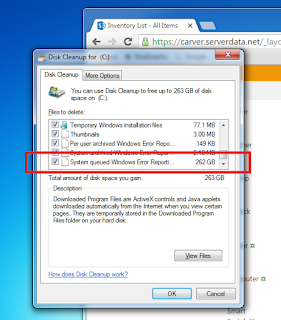












 at the top right of any Facebook page and select Settings
at the top right of any Facebook page and select Settings



